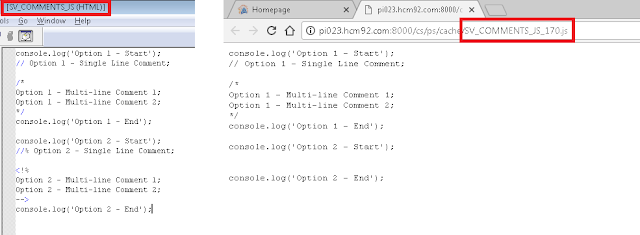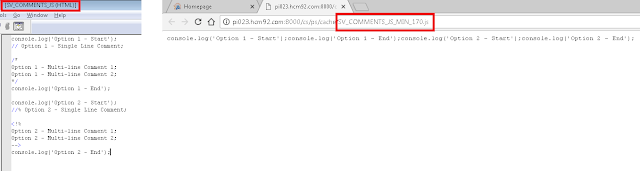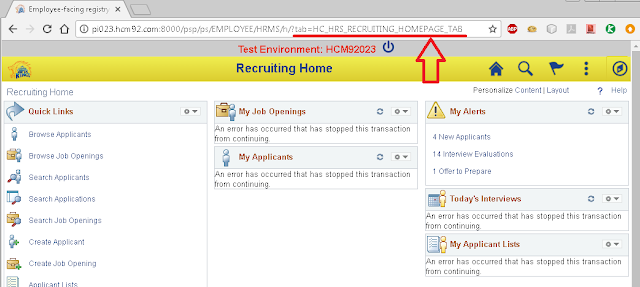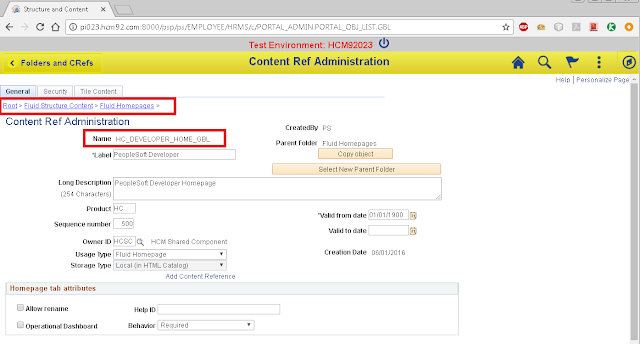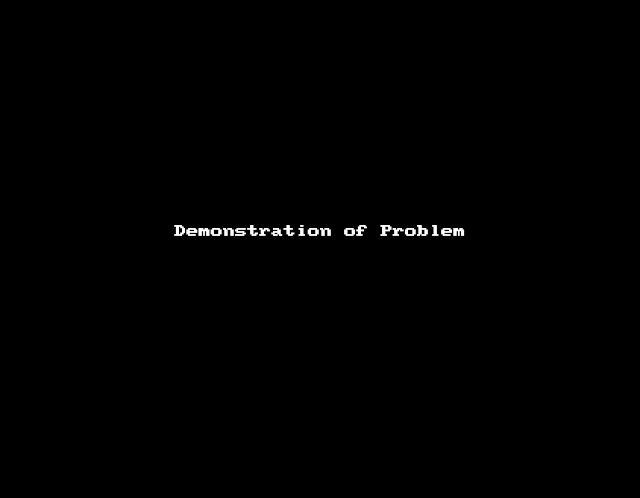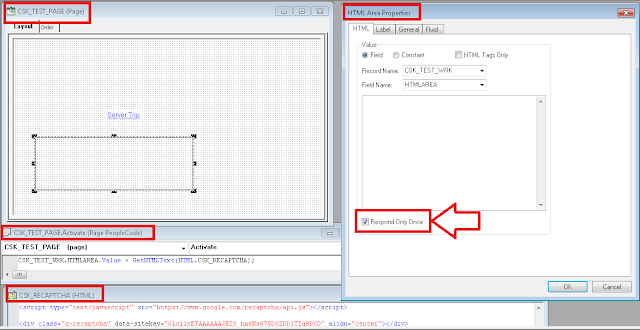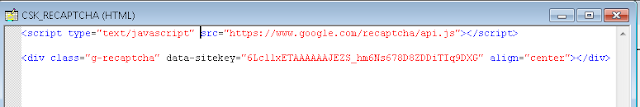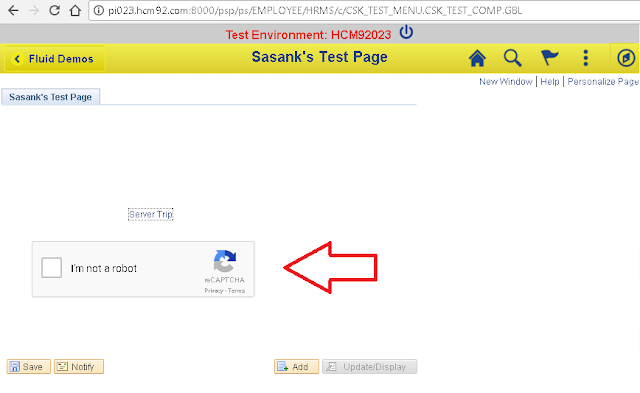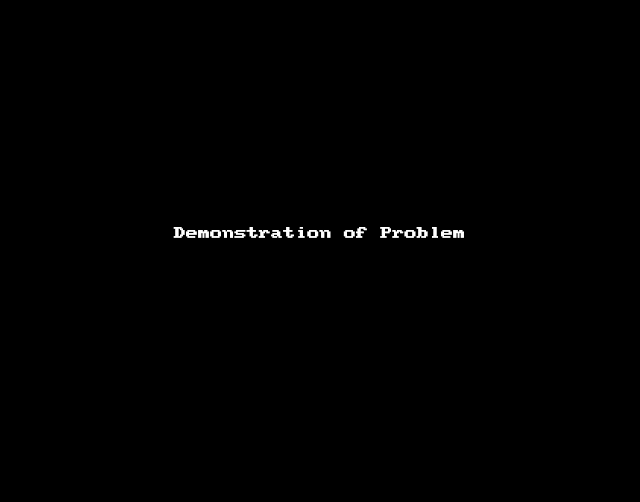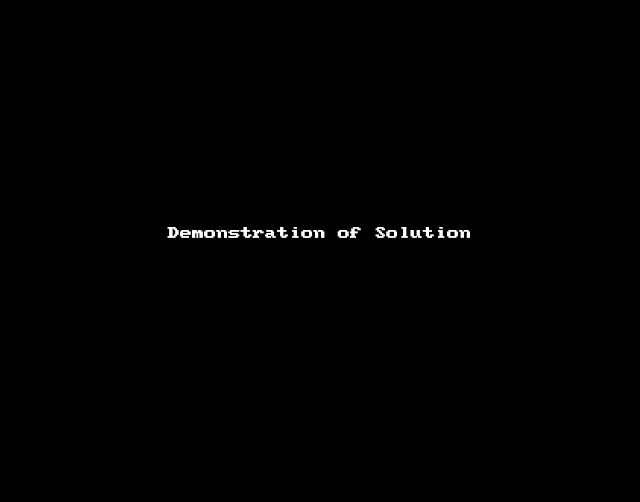If we look at some of the HTML objects which store JavaScript in PeopleTools, we will find many styles of comments. Here are a few options.
Option 1
// Option 1 - Single Line Comment;
/*
Option 1 - Multi-line Comment 1;
Option 1 - Multi-line Comment 2;
*/
Option 2
//% Option 2 - Single Line Comment;
<!%
Option 2 - Multi-line Comment 1;
Option 2 - Multi-line Comment 2;
-->
What is the benefit of using % meta-html?
The screenshot below shows how the javascript is rendered at runtime. We can see that using the % sign allows the meta-HTML processor to recognize the comments and delete them during runtime.
PeopleBooks: Comments in HTML
Does commenting style (% meta-html) really matter for JavaScript?
Not really. PeopleTools 8.53 introduced JavaScript Minification by default. The screenshot in the previous section was generated by disabling minification (using Signon - Page Generation trace settings). Therefore, the commenting style in JavaScript does not really matter if we don't override/disable the PeopleTools (8.53+) default minification which will delete all comments (regardless of style) in JavaScripts.
PeopleBooks: Working with JavaScript in HTML Definitions
Option 1
// Option 1 - Single Line Comment;
/*
Option 1 - Multi-line Comment 1;
Option 1 - Multi-line Comment 2;
*/
Option 2
//% Option 2 - Single Line Comment;
<!%
Option 2 - Multi-line Comment 1;
Option 2 - Multi-line Comment 2;
-->
What is the benefit of using % meta-html?
The screenshot below shows how the javascript is rendered at runtime. We can see that using the % sign allows the meta-HTML processor to recognize the comments and delete them during runtime.
PeopleBooks: Comments in HTML
Does commenting style (% meta-html) really matter for JavaScript?
Not really. PeopleTools 8.53 introduced JavaScript Minification by default. The screenshot in the previous section was generated by disabling minification (using Signon - Page Generation trace settings). Therefore, the commenting style in JavaScript does not really matter if we don't override/disable the PeopleTools (8.53+) default minification which will delete all comments (regardless of style) in JavaScripts.
PeopleBooks: Working with JavaScript in HTML Definitions